Picking a USB-C dock and charger
Dear lazy web, help me pick the right hardware to make my shiny new laptop work better. I want a new USB-C dock and travel power supply.
Background
I need advice on hardware, because my current setup in the office doesn't work so well. My new Framework laptop has four (4!) USB-C ports which is great, but it only has those ports (there's a combo jack, but I don't use it because it's noisy). So right now I have the following setup:
- HDMI: monitor one
- HDMI: monitor two
- USB-A: Yubikey
- USB-C: USB-C hub, which has:
- RJ-45 network
- USB-A keyboard
- USB-A mouse
- USB-A headset
... and I'm missing a USB-C port for power! So I get into this annoying situation where I need to actually unplug the USB-A Yubikey, unplug the USB-A expansion card, plug in the power for a while so it can charge, and then do that in reverse when I need the Yubikey again (which is: often).
Another option I have is to unplug the headset, but I often need both the headset and the Yubikey at once. I also have a pair of earbuds that work in the combo jack, but, again, they are noticeably noisy.
So this doesn't work.
I'm thinking I should get a USB-C Dock of some sort. The Framework forum has a long list of supported docks in a "megathread", but I figured people here might have their own experience with docks and laptop/dock setups.
So what should USB-C Dock should I get?
Should I consider changing to a big monitor with a built-in USB-C dock and power?
Ideally, i'd like to just walk in the office, put the laptop down and insert a single USB-C cable and be done with it. Does that even work with Wayland? I have read reports of Displaylink not working in Sway specifically... does that apply to any multi-monitor over a single USB-C cable setup?
Oh, and what about travel options? Do you have a fancy small form factor USB-C power charger that you really like?
Current ideas
Here are the devices I'm considering right now...
USB chargers
The spec here is at least 65W USB-C with international plugs. Update: the TOFU (at 45W) is often enough to keep the laptop charged (if not actually topping up the battery), so maybe we can live with 45W chargers for travel.
- Anker nano II: 50$USD sold out, not international? they have the PowerPort III (65W, UK/US/EU, not AU), but it's sold out, update: the 45W nano looks pretty neat too
- Ugreen 65W 2 USB-C 1 USB-A UK/US/EU: 56$ USD (disappeared?)
- Thinkpad power adapter: 54$USD, basically your normal ThinkPad charger, meh
- TOFU Power station: 95$USD 2 USB-A (15W), 2 USB-C (30-45W PD),
AU/US/UK/EU Mac-compatible adapters, 3-port 7A power strip

- Volta GIGA 130W GAN charger: 99$ 3 USB-C, 1 USB-A, 5$ extra for each international adapter
- One World 65: 69$ 3 USB-C (one with 65W PD), 2 USB-A, slide-out
international plugs, also acts as a 7A international adapter,
built-in fuse, mentioned by Wired, 15% off with code
OneWorld65_15%Off - The LinkOn 166W looks really promising (2 USB-A, 2 USB-C, near universal), delivering the full 100W permitted under power delivery (PD) 3.0 (PD 3.1 allows for 240W delivery) and 166W (100+30+18+18) when all ports are in use, untested otherwise (update: a previous version of this entry expressed concerned about their certification but LinkOn actually wrote me to clarify they only have the PD 3.0 certification, while offering some affiliate links and free stuff, to which I have said (basically) sure, send me stuff and then they said "oh canada we don't ship there", interesting gear nevertheless)
- StarLabs have a 65W USB-C charger with detachable plugs
Size comparison
| Device | Width | Height | Depth | Volume | Grams | Watts |
|---|---|---|---|---|---|---|
| Sharge | 59 | 77 | 29 | 132 | 220 | 100 |
| TOFU | 82 | 82 | 28 | 188 | 201 | 45 |
| Ugreen | 65 | 65* | 33 | 139 | 340 | 65 |
| Oneworld | 54 | 67 | 53 | 192 | 178.2 | 65 |
| ZMI | 70.6 | 70.6 | 29.5 | 147 | ??? | 65 |
| BUDI | 45* | 97 | 25* | 109* | 167* | 65 |
Dimensions are in millimeters, volume in cubic centimeters.
Summary: the BUDI is the smallest, both in terms of depth, width, volume, and grams (but not height), but beats the next ones (TOFU, Sharge, ZMI all within 1.5mm of each other) by only 4mm for depth, so maybe not worth it? Interestingly, it's not much lighter than the travel-friendly Oneworld.
Current picks
The Sharge is my current "every day carry" driver, even though it's heavier than the TOFU, because the latter is a little too bulky (one of the largest by volume). I do bring the TOFU and/or the Oneworld on trips however, especially the TOFU for conferences and the Oneworld for hotel rooms (and having both means I can leave the latter in the hotel room!).
I've also bought a Pine64 PinePower GaN charger but I regret it: it doesn't bring anything particular on top of all the others here.
Sharge
I also bought this charger:
- 77 x 59 x 29mm, 220g
- USB-C × 3, USB-A × 1
- PD3.0, PPS(3.3~21V⎓5A), QC 3.0/4+, Apple 2.4, SCP, FCP, AFC, PE(C), VOOC, DASH, PE(A)
- Output:
- USB-C1 or USB-C2: PD 100W
- USB-C3: PD 20W
- USB-A: QC 18W / CSP 22.5W
- USB-C1+USB-C2: PD 60W+PD 30W
- USB-C1+USB-C3: PD 60W+PD 20W
- USB-C2+USB-C3: PD 45W+PD 20W
- USB-C1+USB-A: PD 60W+QC 18W / SCP 22.5W
- USB-C2+USB-A: PD 45W+QC 18W / SCP 22.5W
- USB-C3+USB-A: 10W+10W
- USB-C1+USB-C2+USB-C3: PD 45W+PD 30W+PD 20W
- USB-C1+USB-C2+USB-A: PD 45W+PD 30W+QC 18W / SCP 22.5W
- USB-C1+USB-C3+USB-A: PD 60W+10W+10W
- USB-C2+USB-C3+USB-A: PD45W+10W+10W
- USB-C1+USB-C2+USB-C3+USB-A: PD 45W+PD 30W+10W+10W
- include 3 adapter plugs
TOFU power station
I found that weird little thing through this Twitter post from Benedict Reuschling, from this blog post, from 2.5 admins episode 127 (phew!).
I ordered a TOFU power station in February (2023-02-20) and it landed on my doorstep about two weeks later (2023-03-08).
The power output is a little disappointing: my laptop tells me it's charging at 30W instead of the rated 45W, which is already less than the 65W provided by the normal Framework charger. I suspect it will have a hard time keeping up with a full-on, all CPU blaring power consumption, so I'm still considering a separate charger. It should be fine for charging the laptop overnight during my travels, which is basically my use case here.
The "travel" thing is a little plastic contraption that holds three different power adapters: Australian, British, Europe, and USA. The clever thing here is the other end is what looks like a IEC 60320 C7/C8 coupler, AKA a "figure-8", "infinity" or "shotgun", according to Wikipedia. It seems design to fit with Macbook charger cable adapters, but it also seems to physically fit inside a classic Thinkpad power supply, which means you can use this thing to turn a normal Thinkpad power supply into an international power supply, at the cost of removing a good chunk of wire. It is not compatible with the Framework power supply, which uses a three pin, grounded, C5/C6 coupler, AKA a "cloverleaf" or "Mickey Mouse" connector.
Strangely, the travel adapters also have a fourth adapter which is not really an adapter, it's a flashlight, rechargeable with Micro USB connector.
I'm still a little worried about overload: this thing is supposed to be designed as a power bar and a charger, but they warn against "overloading" it, with a picture of a hair drier... So what is it? Is it a full on 15A power bar or not? 220V? There's an odd lack of documentation about all of this. The specifications on the cover are:
AC:
- Input: 100V-240V
- Output: 100V-240V
DC:
- Type-C: 36W/45W (PD)
- Type-C: 18W (PD)
- USB-Ax2: 15W (share)
Dimensions:
- 82mm(ø)x28mm(H)
- Weight: 201g
- 7A auto-reset fuse
- Cable: 85cm
Update: I found the main TOFU website and the user manual which is a little more detailed.
So I guess you can only draw 7A from the power source? That would mean 700W at 100V, or 1680W at 240V, which I'm a little suspicious of.
The specs for the "traveler" are:
Dimensions:
- 3cm x 3.8cm x 5.8cm
- UK/EU/AU/US
- Weight: 62g
The two devices come in a small carrying case that is about 5" x 3.75" x 2" (or 12.7cm x 9.25cm x 5.08cm), so it's actually pretty bulky once everything is packed together. The actual power cable that wraps around the device is actually 2'7", or 78.74cm, the 85cm figure about probably counts the width of the device itself, which is a little disingenuous. There's a USB-C cable provided to actually charge your laptop, but it's tiny, only about a feet (11⅝") or 30cm.
Compared to the Framework power supply, which has a 6'8" (203cm) USB-C cable and a 3'2" (96cm) power cable (so 9'10" total, or 3 meter long!), it's kind of ridiculous. That said, I can easily take the USB-C cable from the Framework power supply and carry it alongside the TOFU to get a ~280cm (~9'2") cable, which is then somewhat reasonable. It feels very "crammed" in the carrying case with the longer cable, unfortunately.
At this stage, I'll definitely try this device as my main power source when I leave the office, but I'll probably bring a backup for my first international travels in case something goes wrong. I'm looking at Ugreen and Volta chargers as a backup for those.
Update: in a real-world charging test, the power supply provided a about 28W (not 45W!) of charge, so it definitely can't sustain full power operation. A Anker GANPrime charger rated for 65W also doesn't provide the full 60W and peaks at 38W. This graph shows the Framework laptop (rated for PD 3.0, 100W) charging for about 15 minutes then switching to the Anker charger.
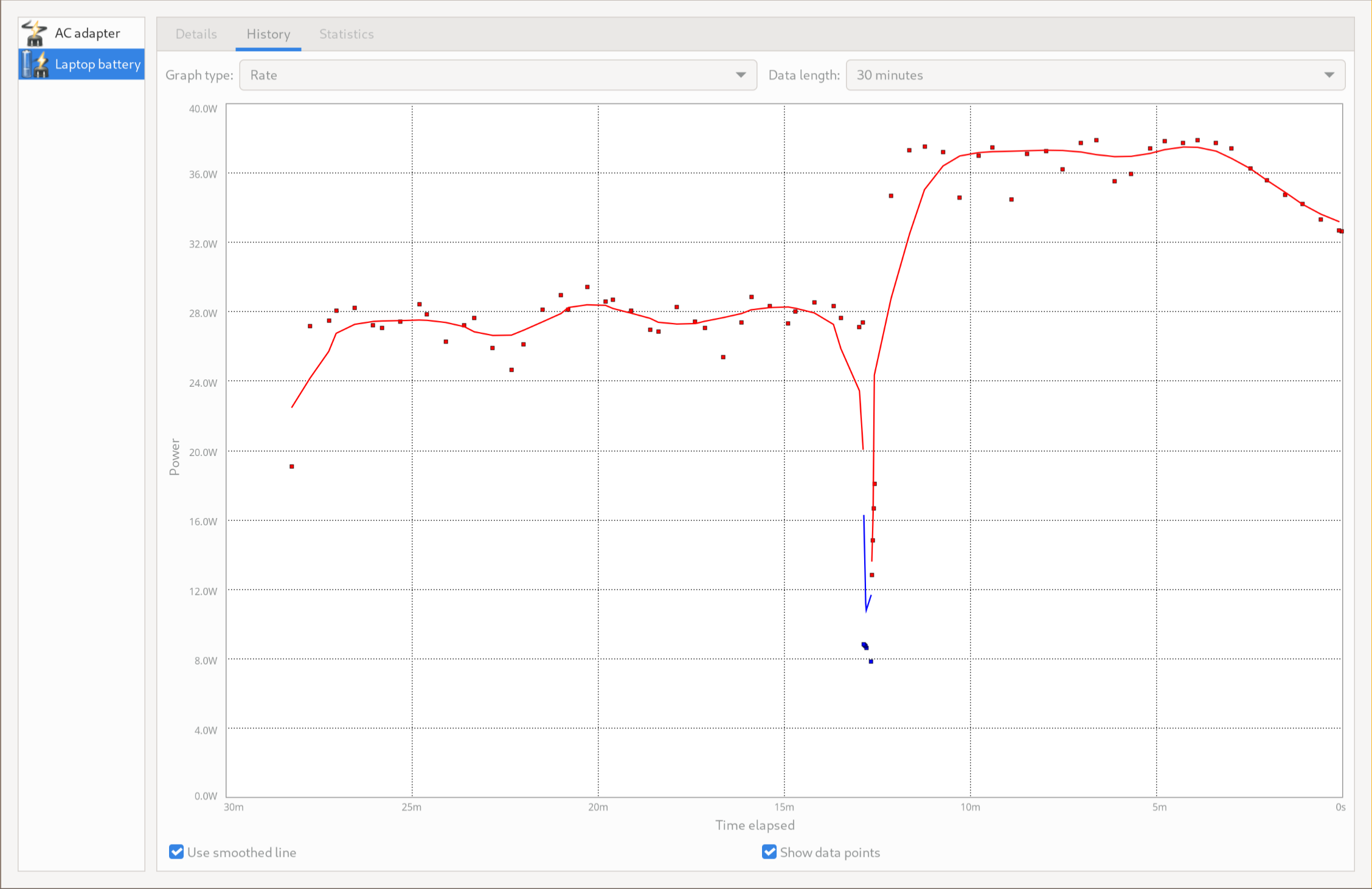
Update 2: I traveled quite a bit with this device and I like it. The main downside is the cable is just too damn short and a larger cable doesn't fit well in the case. Otherwise it's really nice.
TOFU YOYO Cable
I also bought the YOYO cable in the hope it would fix that problem while simultaneously provide three other purposes I carry stuff for:
- multi-USB connector (USB-C, micro-USB, Lightning) for charging
- longer charging cable
- phone stand
- "eject SIM" pin
That device is a little more disappointing. First off, like the TOFU power station, the cable needs to be manually rewound which makes it kind of annoying. Also, the cable is kind of short: only 1m long, so with the TOFU, we're still 1m+ short of the 3m cable offered stock by the Framework laptop.
The design is also a little gimmicky: it has a more "plasticky"
feeling than the power station, and some parts are hard to take
out. For example, there's a Micro-USB to USB-C adapter that I almost
broke trying to figure out how to pry it out of there.
It's also a bit annoying to have all those adapters dangling around when the basic use case is "I just want to power my laptop". I guess it does fulfill the "I want just one thing" purpose, and I haven't actually carried it around while traveling, so we'll see how useful this actually is.
Specifications:
- YoYo cable case x1
- Silicon cable 100cm x1
- SIM ejector x1
- (nano?)SIM card storage
- SD card reader?
- 1W LED??
- Adapter cap x2
- Type-c to Lightning adapter x1
- Type-c to Micro adapter x1
- Type-c to Type-A adapter x1
- Dimensions: 56Øx29mm
- Weight: 55g
- User manual
- Home page
- Store (29$USD)
The funny thing with this is there's so much stuff crammed in there that the manual doesn't even mention all of it. For example, the specifications mention a LED and an SD card reader somewhere in there, and I haven't found those yet, and they're not in the manual. (Update: turns out that was an error on the website, which they since then corrected.)
This and the MASA power bank were ordered together and took over a month to ship.
For a universal adapter, I found one at a corner store that is simply a ~1m jack with USB-C on one end, and micro-USB, Lightning, and USB-C on the other end, that was cheap and Just Works. It's a every day carry at this point.
Ugreen
So I was recommended the Ugreen chargers, but unfortunately it seems their international edition just disappeared from their website. A first attempt at contacting them yielded no response, and a second one yielded a bounce from qq.com telling me (in Chinese) "出 错原因:该邮件内容涉嫌大量群发,并且被多数用户投诉为垃圾邮件。" which Google translates to "Reason for error: The content of this email is suspected of being mass-sent, and is complained by most users as spam."
The Support button on their website does exactly fuckall, so I guess that's it for Ugreen.
- dimension: 2.56 x 2.56 x 1.28 inches
- weight: 12 ounces
Volta
Volta has been a little more helpful and clarified it's possible to get extra international adapters for their chargers by email (which wasn't obvious from the website). But their charger is currently (2023-03-13) marked as "sold out", so I guess I'm stuck there as well.
One World
I have ordered a One World 65 as well. At 69$USD, it boasts 2 USB-A and 3 USB-C, with one 65W PD. It has slide-out international plugs which means it basically works everywhere. It also acts as a 7A international adapter as it has this funky array of connectors in the back where you can plug other AC devices. It has built-in timeout fuse.
I found it on Tech advisor but when I noticed it was quoting
Wired, I found it was indeed mentioned by Wired, which also
provided a promo code OneWorld65_15%Off, so this ended up being
around 50$USD, a bargain.
Ordered on 2023-03-28, we'll see if it ever gets here or if it works. I mean to use it as a backup to the TOFU.
Update: I eventually got the device, some weeks later, but too late for me trip. It works pretty well, so well that I actually use it as a daily driver at home. It's compact and holds well in the plug, delivers fast charging for my laptop and other USB-C devices and has plenty of ports.
A good choice.
- Dimensions: W 54 x L 53x H 67.0 mm / W 2.13 x L 2.09 x H 2.64 inch
- Weight: 178.2 g / 6.29 oz
ZMI
ZMI has interesting products like this 65W international travel adapter. They have more battery packs though, see battery for more.
- 70.6mm x 70.6mm x 29.5mm
- no weight spec
Untested.
BUDI
The BUDI 65W USB-C charger is interesting, suggested on reddit, because it's really thin.
- Size: 4.21 x 3.82 x 1.77 inches
- Weight: 5.9 ounces
It's not small enough to beat the Sharge as a daily driver, but if I find it too bulky / heavy, maybe I'll indulge.
Others
Russell Coker bought this device from Ali Express which is not quite in the same range of things as the above, but could serve well as a home charger.
This review suggests Apple, UGREEN, Anker, or even IKEA chargers, and specifically this 40W Apple or the Anker 45W Nano. They also reviewed the newer 45W Nano and had good things to say about the clever "180 degrees" system of the new Nano they had on there. I was totally turned off by the Anker website (which loads really slow and was all black on my phone) and AI slop support.
Other models:
- iFixit have a see-through 65W USB-C GaN charger that can be taken apart with a pick and a soldering iron
- recable have this 65W charger that's really small
- baseus have a nice-looking 100W charger with a power meter
USB testers
Now that a USB cable isn't a simple 5V electric signal, cables and chargers matter. A lot. A given cable might not be able to deliver the power you need, and it is far from clear which part of the connection is to blame, as it could be the charger, the cable, or the charged device.
So there are now testers for this. They typically will show you voltage and amperage, but can also show wattage, mAh or Wh, and the best ones will also show the resistance of the cable alongside the protocol negotiated.
We're looking for:
- voltmeter
- anmeter
- protocol detection (power delivery, etc)
- USB-C in/out (to test USB-C power supplies and cables)
Ideally:
- wattmeter (yes, i know that's the product of voltage and amperage)
- thunderbolt 3, PD 3.1 detection and triggers
- USB-A output (to test charging micro-USB devices)
- USB-A and micro-USB input (to test old chargers and cables)
- e-marker detection
- resistance measurement
Other things that those devices can check I care less about:
- device temperature
- "DASH" cable compatibility
- Bluetooth support to send results to a phone
The Firefox people have been running power usage tests with those devices, by connecting them to another computer and checking how code changes affect power usage. I'm using their list as a basis for devices that are not total junk from the "weird internet market place" thing.
- FNIRSI FNB58: almost has it all, only missing PD 3.1, 50-60$ depending on Bluetooth support
- ChargerLAB Power-Z KT002: everything but micro-USB PD 3.1 test, 50$... frustratingly, they have another device (KM002C) that does support PD 3.1, but it lacks USB-A/micro USB and cable resistance, and it's way more expensive (100+$ at amazon)
- AVHzY has a bunch, but those are rather hard to figure out and more expensive, like the CT3 is 85CAD, but the TC66 is ... 20$!
- ATORCH ACD15P: everything but USB PD 3.1 (including alligator clips for testing other batteries which is a nice touch), 23$
- WITRN C5: everything including PD 3.1, but only USB-C, 80$
USB Docks
Specification:
- must have 2 or more USB-A ports (3 is ideal, otherwise i need a new headset adapter)
- at least one USB-C port, preferably more
- works in Linux
- 2 display support (or one big monitor?), ideally 2x4k for future-proofing, HDMI or Display-Port, ideally also with double USB-C/Thunderbolt for future-proofing
- all on one USB-C wire would be nice
- power delivery over the USB-C cable
- not too big, preferably
Note that I move from 4 USB-A ports down to 2 or 3 because I can change the USB-A cable on my keyboard for USB-C. But that means I need a slot for a USB-C port on the dock of course. I also could live with one less USB-A cable if I find a combo jack adapter, but that would mean a noisy experience.
Options found so far:
ThinkPad universal dock/40ay0090us): 300$USD, 65-100W, combo jack, 3x USB3.1, 2x USB2.0, 1x USB-C, 2x Display Port, 1x HDMI Port, 1x Gigabit Ethernet
Caldigit docks are apparently good, and the USB-C HDMI Dock seems like a good candidate (not on sale in there Canada shop), but leaves me wondering whether I want to keep my old analog monitors around and instead get proper monitors with USB-C inputs, and use something like Thunderbolt Element hub (230$USD). Update: I wrote Caldigit and they don't seem to have any Dock that would work for me, they suggest the TS3 plus which only has a single DP connector (!?). The USB-C HDMI dock is actually discontinued and they mentioned that they do have trouble with Linux in general.
I was also recommended OWC docks as well. update: their website is a mess, and live chat has confirmed they do not actually have any device that fits the requirement of two HDMI/DP outputs.
Anker also has docks (e.g. the Anker 568 USB-C Docking Station 11-in-1 looks nice, but holy moly 300$USD... Also, Anker docks are not all equal, I've heard reports of some of them being bad. Update: I reached out to Anker to clarify whether or not their docks will work on Linux and to advise on which dock to use, and their response is that they "do not recommend you use our items with Linux system". So I guess that settles it with Anker.
Cable Matters are promising, and their "USB-C Docking Station with Dual 4K HDMI and 80W Charging for Windows Computers might just actually work. It was out of stock on their website and Amazon but after reaching out to their support by email, they pointed out a product page that works in Canada.
a friend recommended this Belkin 11-in-1 and Pwaytech 11-in-1
Also: this post from Big Mess Of Wires has me worried that anything might work at all. It's where I had the Cable Matters reference however...
Update (2023-02-22): I ordered a this dock from Cable Matters from Amazon (reluctantly). It promises “Linux” support and checked all the boxes for me (4x USB-A, audio, network, 2xHDMI).
It kind of works? I tested the USB-A ports, charging, networking, and
the HDMI ports, all worked the first time. But! When I disconnect and
reconnect the hub, the HDMI ports stop working. It’s quite infuriating
especially since there’s very little diagnostics available. It’s
unclear how the devices show up on my computer, I can’t even tell what
device provides the HDMI connectors in lsbusb.
I’ve also seen the USB keyboard drop keypresses, which is also ... not fun. I suspect foul play inside Sway.
And yeah, those things are costly! This one goes for 300$ a pop, not great.
Update (2023-02-27): Cable Matters support responded by simply giving me this hack that solved it at least for now. Just reverse the USB-C cable, and poof, everything works. Magic.
Update (2023-05-10): turns out that was overly optimistic. It seems the problem actually resides in Sway, because when it happens (and it still does), logging out fixes the issue: GDM3 takes over and reinitializes the monitors properly. Then Sway can do its thing when I log back in again.
Update (2024-04-13): I have since then returned the dock to Cable Matters who have been gracious enough to do a RMA (although I paid for shipping). I have now a USB-C twin-monitor setup that works really well, but the reason for that is that I downgraded Sway to the version in stable. It seems like there was some impedance mismatch there, and I was rather distressed to find out I still had the bugs with the shiny new monitors. So, I guess I'm sorry for the Cable Matters folks, their dock was fine after all...
Current status
I'm using the USB-C docks built-in my monitors, two Dell U2723QE. The first monitor's USB ports are completely full, so I daisy-chained to the second monitor and, amazingly, that all works over a single USB-C cable. The only annoyance is that USB-C cable is rather short, so it's not as neatly tucked in as it should be.
Here's what it looks like according to cyme.
anarcat@angela:~> cyme --headings --tree --mask-serials=hide (main)
PPath Name HostController HostDevice
● 1-0 xHCI Host Controller Linux 6.12.6-amd64 xhci-hcd Alder Lake-P Thunderbolt 4 USB Controller
PPath Name HostController HostDevice
● 2-0 xHCI Host Controller Linux 6.12.6-amd64 xhci-hcd Alder Lake-P Thunderbolt 4 USB Controller
PPath Name HostController HostDevice
● 3-0 xHCI Host Controller Linux 6.12.6-amd64 xhci-hcd Alder Lake PCH USB 3.2 xHCI Host Controller
├── I # VID PID Name Serial Driver
├──○ 3 0x8087 0x0032 AX210 Bluetooth - usb
├──○ 38 0x0bda 0x5634 Laptop Camera ************ usb
├──○ 68 0x27c6 0x609c Goodix Fingerprint USB Device *********************** usb
└──○ 69 0x0bda 0x5483 4-Port USB 2.0 Hub - usb
├── I # VID PID Name Serial Driver
├──○ 70 0x047d 0x1020 Kensington Expert Mouse - usb
├──○ 71 0x0bda 0x1100 USB2.0 HID - usb
├──○ 72 0x0bda 0x5483 4-Port USB 2.0 Hub - usb
│ ├── I # VID PID Name Serial Driver
│ ├──○ 75 0x0bda 0x8153 USB 10/100/1000 LAN ********** r8152-cfgselector
│ └──○ 78 0x0d8c 0x002b Antlion USB adapter ******** usb
├──○ 73 0x0c45 0x7692 USB Keyboard - usb
└──○ 74 0x0424 0x4206 USB4206 Smart Hub - usb
├── I # VID PID Name Serial Driver
├──○ 76 0x0424 0x4216 USB4216 Smart Hub - usb
│ ├── I # VID PID Name Serial Driver
│ ├──○ 80 0x0bda 0x8153 USB 10/100/1000 LAN ********** r8152-cfgselector
│ └──○ 81 0x0424 0x7240 USB2 Controller Hub - usb
├──○ 77 0x0424 0x7260 USB2 Controller Hub - usb
├──○ 79 0x056a 0x0374 Intuos S ************* usb
└──○ 86 0x1050 0x0406 YubiKey FIDO+CCID - usb
PPath Name HostController HostDevice
● 4-0 xHCI Host Controller Linux 6.12.6-amd64 xhci-hcd Alder Lake PCH USB 3.2 xHCI Host Controller
Power banks
This has been spun out in another page, see battery.
Your turn!
So what's your desktop setup like? Do you have docks? a laptop? a desktop? did you build it yourself?
Did you solder a USB-C port in the back of your neck and interface directly with the matrix and there's no spoon?
Do you have a 4k monitor? Two? A 8k monitor that curves around your head in a fully immersive display? Do you work on a Occulus rift and only interface the world through 3d virtual reality, including terminal emulators?
Thanks in advance!
You can use your Mastodon account to reply to this post.