Death of a Thinkpad x120e laptop
My laptop named angela is (was?) a Thinkpad x120e (ThinkWiki). It's a netbook model (although they branded it a Ultraportable), which meant back then that it was a small, wide, slim laptop with less power, but cheaper. It did its job: I carried it through meetings and conferences all over the world for 7 years now. I also used it as a workstation for a short time in 2016-2017 when marcos stopped being a workstation and turned solely into a home cinema.
I always disliked the keyboard. I got used to the "chiclet" key style, but never to the missing top block of keys: I just use "scroll lock", "print screen" and "pause" too much. I also found the CPU to be much slower than my previous workstation (marcos), which meant it was a pain to go back to it. Memory was also a limitation: I could apparently bump the memory to 8GB, but the cost is high (80$) and the configuration is not officially supported.
I also struggled with the wifi card that works through binary blobs and it's not possible to replace it because the BIOS blocks "unauthorized" cards from being installed, an absolutely ludicrous idea.
As a comparison, the Thinkpad x201, released a year earlier, fully supports 8GB of RAM and has a more powerful i5 processor. It can also run Coreboot, although that is less supported than other Thinkpad models. A generous friend was nice enough to give me his spare x201 which, even if it's incredibly worn out, already feels more solid, reliable and fast than my shiny x120e. And the x201 has broken keys, torn bezel and the hard drive cover is held together with duct tape. I love it.
How the x120e died
In the end, this laptop died a horrible death: it crashed, face first, on a linoleum floor. This seems to have cracked something in the screen which makes the text readable, but barely, and colors, totally off. Here is a Github webpage that is supposed to be white, but shows up as cyan:
This phenomenon progressively damages the display until it displays nothing but a blank white screen. I have heard it might be some gaz that leaks from the display into the LCD, but that screen is supposed to be lit by a LED array (as opposed to CFFL, see the backlight article for more explanations) so that's probably not the problem. So I don't quite know what's going on with that screen, but it's obviously dead, which is somewhat inconvenient for a laptop, to say the least.
It would probably be possible to replace that screen (40-60$USD for
parts), however there is another issue: the CPU/fan assembly also has
a serious cooling problem. When the machine boots, the fan kicks in
full speed immediately. Just idle, the CPU hits 62°C. Doing a git
annex fsck on a bunch of files (which involves many SHA256 checksums)
made the CPU heat up to 99°C. Playing videos on Netflix completely
crashes the machine with temperature warnings, as it struggles to
decode videos in the browser. This might be fixable as well, but it
means lot of work to do on a machine I didn't like very much in the
first place. In the meantime, it means the CPU can basically boil an
egg which can't be good for the hardware.
So basically, to get this machine up to speed, I would need to:
- replace the screen (60-80$ USD + time)
- replace the CPU/fan assembly (20$ USD + time + may not work at all)
- buy new RAM sticks (80$ USD + may not work at all)
... and I would still be stuck with that old CPU. Comparing this with a brand new Chromebook at around 300$ USD, or a used Thinkpad x230 for 300-400CAD which takes up to 16GB of RAM makes it difficult to justify the time and expense, although there's always the question of electronic waste reduction.
For now, angela served me well in the last seven years. May it rest in peace or be sold for parts. Of course, the soul of the laptop is still alive and moves on to its new home: it was easy to take the hard drive and connect it in the x201. Hopefully this will keep me traveling for a little while longer while I look for a replacement laptop in the future. I obviously welcome suggestions for a replacement machine in the future, although keep in mind I did my research in the aforementioned page.
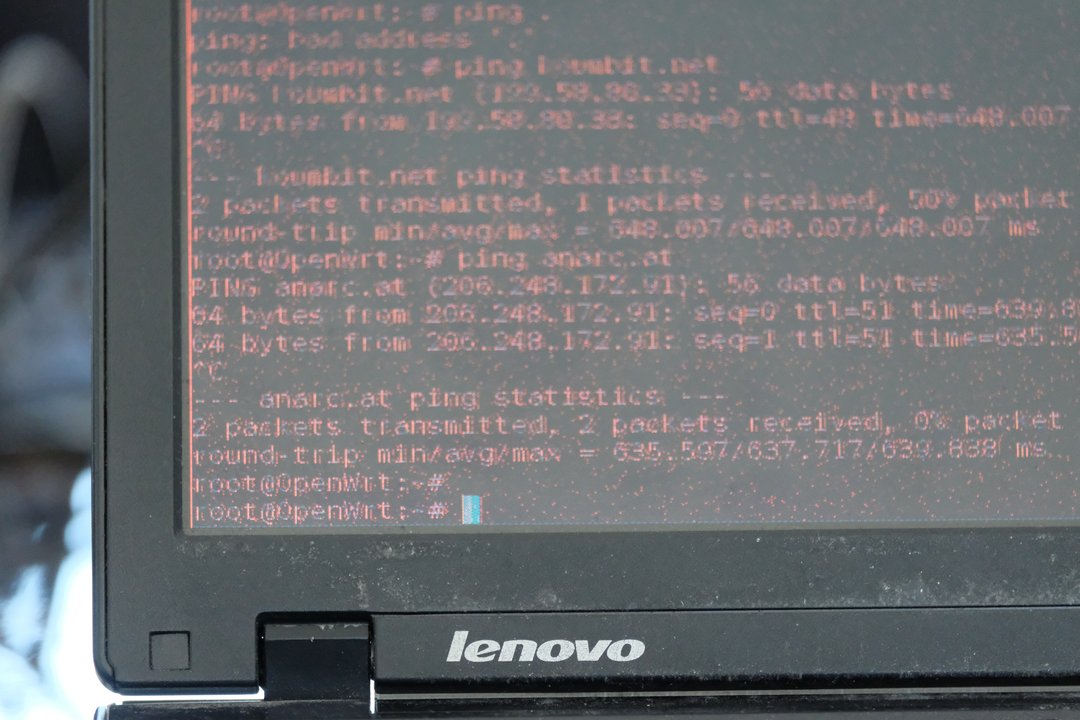
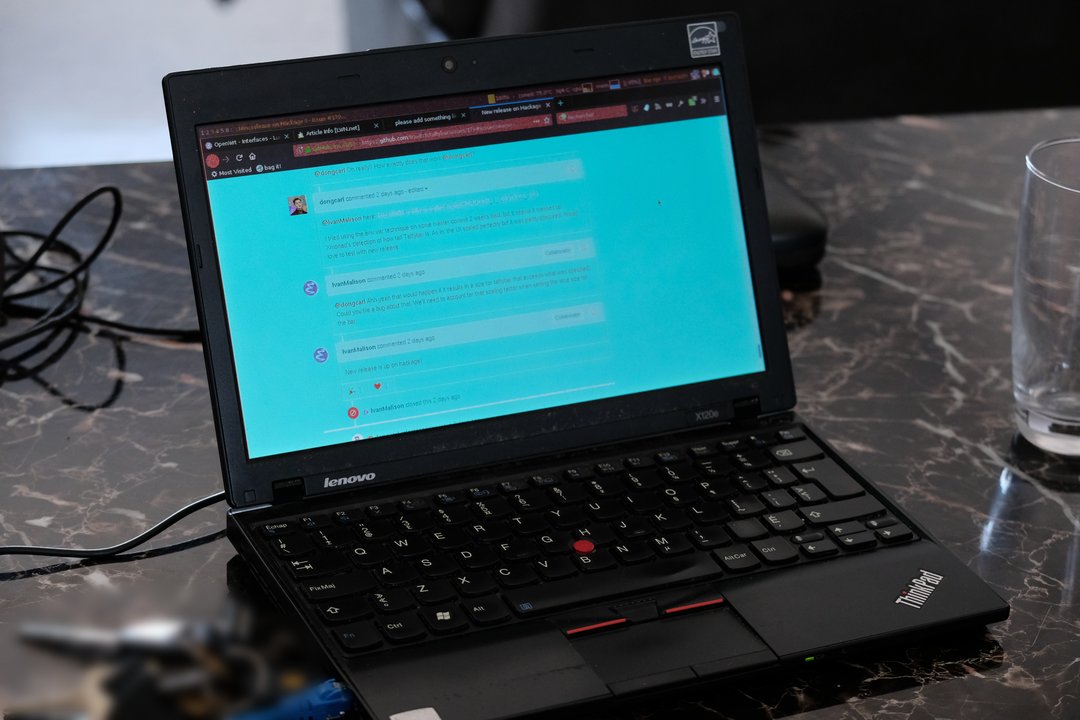
I'm still very happy with my x220. I think it's the last generation with a non-chicklet keyboard and three physical trackpoint buttons.
Officially it supports up to 8 GB of RAM, but I put in 16 GB and it works fine.
I'm quite happy running Fedora on a Dell XPS 13 (2017 model, which has 2x USB-A and one USB-C; the 2018 model is all USB-C). Everything works, I love the small size and portability, and I've had great battery life, especially after I tuned things with powertop, although I tend to mostly use the laptop for terminal windows and browsers, with only a few compiles. Dell appears to have pretty good support for Linux in general; for example, I've had the machine offer and apply BIOS upgrades through Linux (with a GUI in Cinnamon, presumably based on fwupdmgr). On the downsides, everything is completely non-upgradeable and the 16 GB models are definitely pricey. I have a somewhat longer review of it on my blog here and I'd be happy to answer questions about it.
(Sadly I rather expect that there are binary blobs involved in the wireless card and so on, although I haven't looked. It's possible to disable Secure Boot, although the laptop comes configured to do it by default and I have Fedora installed with it enabled.)
I would love to find one of those, but it seems the second-hand market doesn't carry the x220 at all anymore. It seems like the perfect compromise... but I may have to settle for a x230 unfortunately. This is basically why I started looking for other alternatives.
About the XPS13: people keep on bringing me back to that thing. It seems like a very popular laptop! The power, resolution, size and weight certainly seem attractive, but it's a bit on the expensive side for me right now. I guess I could look at the used market for that as well, but all the used Dell stuff I find are old Latitude models. Also, the lack of Ethernet port is a big problem for me: I regularly work with routers that I need to talk with through RJ-45 cables directly and the prospect of carrying yet another dongle is not great.